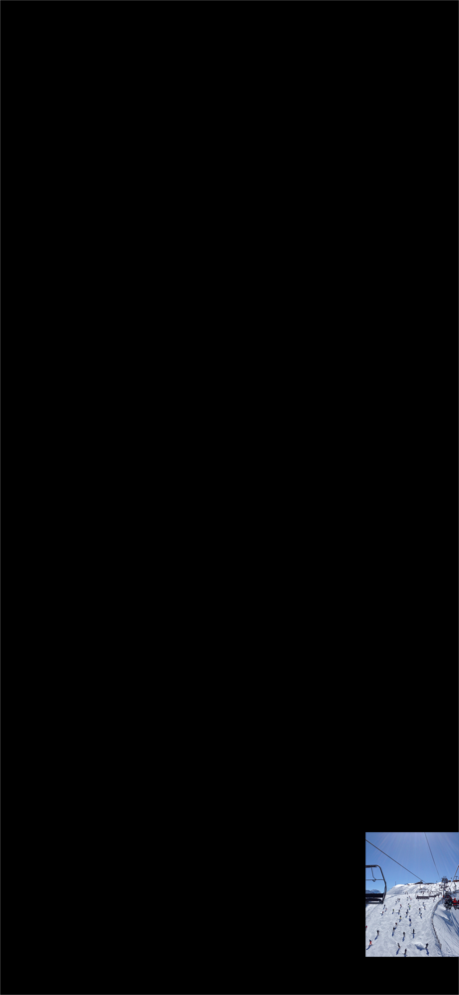CovertCam 4.0.2
Continue to app
Paid Version
Publisher Description
The original black screen camera app. No nonsense app with no silly gimmicks.
Take a photo or video with a touch of the blacked out screen.
Made for concert and festival goers
Features include:
- Discrete preview window that can be hidden
- Live photos available
- Burst mode
All settings can be uniquely set to your preferences and saved.
CovertCam v4.0.2 features:
- Single tap anywhere on screen for photo
- Swipe right to toggle video mode, then double tap anywhere on screen for video (double tap again to stop)
- Swipe left to toggle front/rear cameras
- Swipe right to toggle photo/video mode
- Press and hold (3+ seconds) for settings/removing settings menu
- Burst mode - Takes a photo every x seconds
Coming soon:
- Integration with Apple Watch
PLEASE NOTE:
In order to take video you need to be in 'video mode' - Swipe right and you toggle between photo and video mode. An indication that you are in 'video mode' will be that the view finder will slightly enlarge. Once in 'video mode' you can double tap to start the video.
It is currently not possible to auto-disable the shutter sound of the camera when taking a photo. It is against the iOS Developer Program License Agreement.
It is against iOS Developer Program License Agreement to not have indications on the screen when taking a photo and/or video.
Sep 10, 2019
Version 4.0.2
Bug fixes
About CovertCam
CovertCam is a paid app for iOS published in the Screen Capture list of apps, part of Graphic Apps.
The company that develops CovertCam is Adrian Moorhouse. The latest version released by its developer is 4.0.2.
To install CovertCam on your iOS device, just click the green Continue To App button above to start the installation process. The app is listed on our website since 2019-09-10 and was downloaded 7 times. We have already checked if the download link is safe, however for your own protection we recommend that you scan the downloaded app with your antivirus. Your antivirus may detect the CovertCam as malware if the download link is broken.
How to install CovertCam on your iOS device:
- Click on the Continue To App button on our website. This will redirect you to the App Store.
- Once the CovertCam is shown in the iTunes listing of your iOS device, you can start its download and installation. Tap on the GET button to the right of the app to start downloading it.
- If you are not logged-in the iOS appstore app, you'll be prompted for your your Apple ID and/or password.
- After CovertCam is downloaded, you'll see an INSTALL button to the right. Tap on it to start the actual installation of the iOS app.
- Once installation is finished you can tap on the OPEN button to start it. Its icon will also be added to your device home screen.